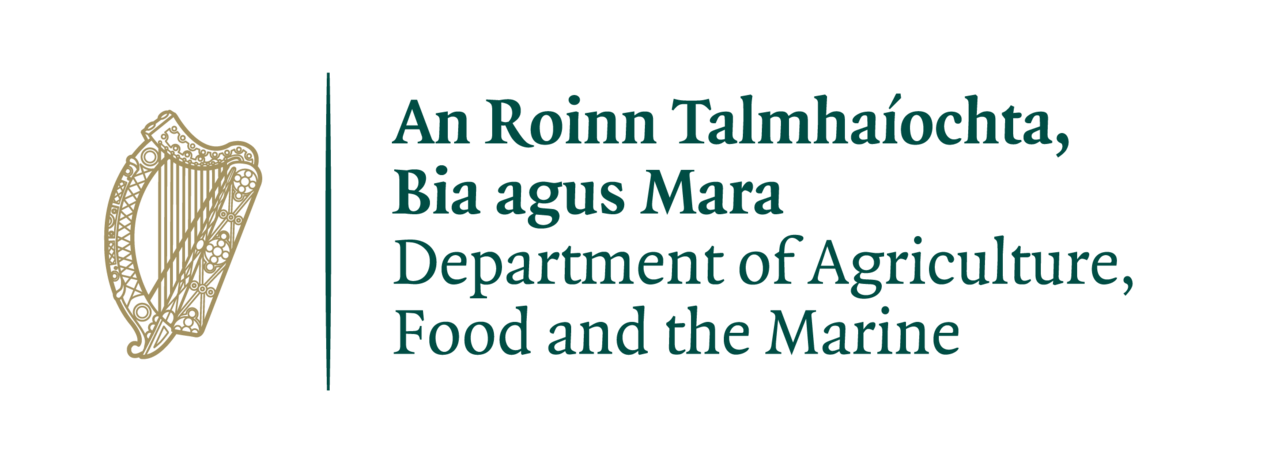AccessNI
 Access NI supplies criminal history information to organisations that are required by law to consider the suitability of applicants for certain positions or to ensure that they are not barred from working with vulnerable groups.
Access NI supplies criminal history information to organisations that are required by law to consider the suitability of applicants for certain positions or to ensure that they are not barred from working with vulnerable groups.
Horse Sport Ireland (HSI) has signed up to a Service Level Agreement with the Northern Ireland Sports Forum (NISF) (the NISF is an approved Umbrella Body by AccessNI and can submit AcessNI Disclosure Certificate Applications for criminal history checks to AccessNI on behalf of other non-registered organisations).
AccessNI checks must be completed for those individuals from HSI or any of our Affiliates in Regulated Activity.
(Regulated Activity is an activity that is considered to be unsupervised – in terms of the legislation the term “supervision” refers to the formal supervision by a person in a position of authority who has responsibility for that individual and they are themselves checked against the Barred List).
From 1 April 2015, all Access NI (ANI) Applications made through NISF on behalf of Horse Sport Ireland can now be completed on-line.
Online Applications:
Before you proceed to the NI Direct website PLEASE ENSURE you have an active email account and a copy of the Horse Sport Ireland Access NI Application Form.
Once you process the payment at the following link you will automatically receive the Form by email.
Access NI Applications Process
- Process the payment at the link above and print off the application form.
- Go to https://www.nidirect.gov.uk/services/apply-online-enhanced-check-through-registered-body
- From this web page, click the green button (Scroll to end of page) to Apply for an enhanced check through a registered body
- Register your account by creating a user ID and password and follow online instructions to log in. [keep these details safe as you will need them to track the progress of your case].
- Once you have successfully logged in, you will be taken to the on-line application
- Enter the 6 digit PIN number listed on the Horse Sport Ireland Access NI Form 2021 – Located on Page 2 of the Application Form
- Complete the remainder of the on-line form and click on Confirm and Proceed to finish the on-line process. Every time you click next the page will be saved
- You must note the 10 digit AccessNI reference number you are provided with on the confirmation page and email when you complete your details on the AccessNI on-line system.
- Complete the first and second pages of the HSI Access NI Application Form, including your 10 digit reference number and Signature.
- On Page 3 of the form, complete the Position being applied for box ONLY, H.S.I will complete the rest of the pages.
- Please return the Application Form to Horse Sport Ireland and copies of relevant identification as listed on the application form.
Paper Applications
Paper applications may be submitted after the on-line system comes on stream only on the new form – the new paper application form can only be processed by ANI after 1 April 2015. Paper Applications will not be processed as quickly as on-line applications, and we urge that all those who require vetting within Horse Sport Ireland and our affiliates to use the on-line process.
If you still wish to use the paper application the process is as before, contact HSI Safeguarding for details of the process.
HSI – ACCESSNI DOCUMENTS
- Document 1 – Changes to Disclosure Barring Sept 2012 – What you need to know.
- Document 2 – Horse Sport Ireland AccessNI Vetting Process
- Document 3 – Example of the term supervised & unsupervised issued by the Secretary of State
- Document 4 – AccessNI Standard Enhanced Form April 2015
Horse Sport Ireland’s Code of Ethics and Good Practice for Youths and Vulnerable Adults in Our Sports highlights the various aspects of a robust recruitment and selection process which includes the vetting of individuals for certain positions.
HSI cannot accept AccessNI certificates that have been obtained through another organisation.
If you have any queries in relation to AccessNI please email Paul in the Horse Sport Ireland Offices at: phayes@horsesportireland.ie.